Graphic design just got easier with the ChatGPT Canva Plugin. This tool lets you quickly create stunning visuals by blending your creativity with AI assistance. Whether it's designing social media posts, presentations, or banners, the plugin simplifies the process and saves time. It’s perfect for beginners and professionals looking to enhance their design workflow efficiently.
What is the ChatGPT Canva Plugin?
The ChatGPT Canva Plugin is a cutting-edge tool that seamlessly combines the power of AI-driven content creation with the flexibility of graphic design. By integrating ChatGPT’s advanced natural language processing (NLP) capabilities with Canva’s versatile design platform, this plugin empowers users to craft stunning visuals effortlessly.
From social media posts and presentations to infographics and marketing materials, the plugin streamlines the creative process. It generates design ideas, suggests layouts, and even writes compelling copy—all directly within Canva—making it easier than ever to bring your vision to life.
Key Features of the ChatGPT Canva Plugin:
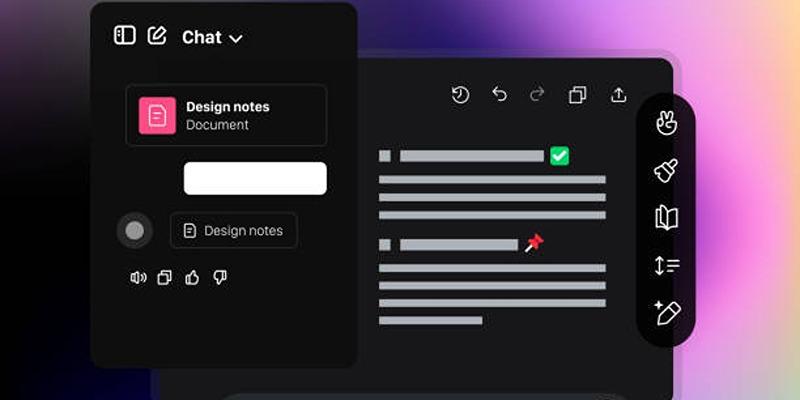
1. Smart AI Design Suggestions
The ChatGPT Canva Plugin stands out with its ability to provide intelligent design recommendations. By analyzing your input—whether it’s a brief description or a set of keywords—it suggests templates, color palettes, and fonts that align perfectly with your vision. Say goodbye to guesswork and create professional-quality designs in minutes.
2. Effortless Copywriting
Struggling to find the right words for your designs? The plugin makes it easy by generating compelling headlines, taglines, and body text tailored to your target audience. Whether you need a catchy slogan for a poster or a sharp caption for an Instagram post, ChatGPT takes care of it, saving you time and effort.
3. Seamless Team Collaboration
Collaborate effortlessly with the plugin’s enhanced teamwork features. ChatGPT interprets and refines input from multiple contributors, allowing team members to exchange ideas and provide feedback more efficiently. The result? A polished design that meets everyone’s expectations.
4. Time-Saving Template Recommendations
Canva’s extensive library of templates is already a favorite, but the ChatGPT integration takes it to another level. The plugin suggests templates tailored to your specific needs, eliminating the hassle of browsing and helping you get started faster.
5. Customizable Design Options
Fine-tuning your design is simple with the plugin’s customizable features. From tweaking layouts to resizing images, the ChatGPT Canva Plugin ensures you have full control over every element. It even offers suggestions for optimizing visual components, resulting in designs that are both stunning and functional.
How to Use the ChatGPT Canva Plugin?
Step 1: Install the Plugin
Start by installing the ChatGPT Canva Plugin from the Canva marketplace. The installation process is simple and doesn’t require any technical knowledge. Once installed, the plugin will seamlessly integrate into your Canva dashboard.
Step 2: Enter Your Design Requirements
Describe your design project in plain, clear language. For instance, you could say, “Create a vibrant social media post for a summer sale with a modern layout.” ChatGPT will interpret your input and generate tailored design suggestions to match your needs.
Step 3: Select a Template
Browse through the curated templates recommended by the plugin and choose one that fits your vision. Each template is carefully aligned with your specific requirements, making it easy to find the perfect starting point for your project.
Step 4: Personalize Your Design
Customize the design using the plugin’s suggestions. You can tweak colors, fonts, layouts, and other elements to suit your preferences. Need more inspiration? Ask ChatGPT for additional ideas or refinements to take your design to the next level.
Step 5: Finalize and Export
Once your design is complete, review it to ensure it meets your expectations. Then, finalize and export it in your desired format. The entire process is intuitive and efficient, allowing you to create professional-quality designs in no time.
Why Use the ChatGPT Canva Plugin?
Boosted Creativity:
Think of the plugin as your creative collaborator, sparking fresh ideas and new perspectives to inspire your designs. It's a powerful tool for breaking through creative blocks and keeping up with the latest design trends.
Streamlined Efficiency:
By automating tedious tasks and offering smart suggestions, the plugin saves you time and effort. This means you can focus on the bigger picture and the strategic elements of your projects.
Design Made Simple for Everyone:
You don’t need a graphic design background to create stunning visuals. The ChatGPT Canva Plugin’s intuitive interface and AI-powered features make professional-quality design accessible to anyone, regardless of experience.
Affordable and Practical:
Hiring professional designers or investing in complex design software can be expensive. This plugin provides a budget-friendly alternative, empowering both businesses and individuals to achieve impressive design results without overspending.
Practical Tips for Unlocking the Full Potential of the Plugin:
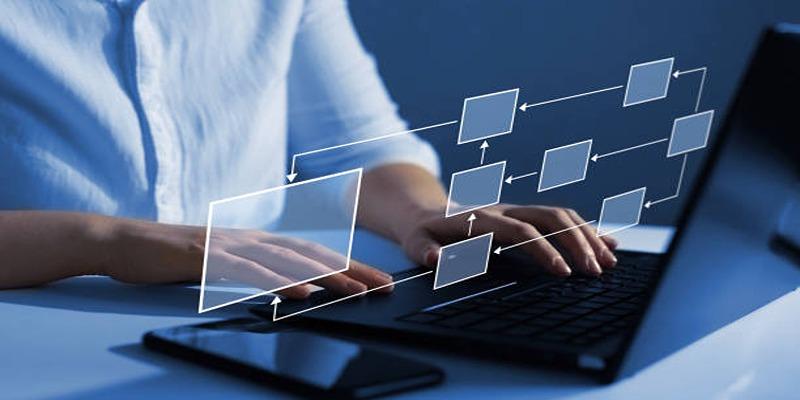
1. Provide Clear and Detailed Input
The quality of the plugin’s suggestions depends on the clarity of your input. For example, instead of saying, “Create a poster,” try, “Design a poster for a tech conference with a futuristic theme that emphasizes innovation.” Specificity leads to better results.
2. Experiment with Templates and Layouts
Don’t limit yourself to the first suggestion. Explore various templates and layouts offered by the plugin. These recommendations are just a starting point—experimenting with different options can lead to creative and unexpected outcomes.
3. Take Advantage of AI-Generated Copy
Save time and elevate your messaging with the plugin’s AI-powered copywriting feature. Whether you need a striking headline, a persuasive call-to-action, or a product description, this tool can help create compelling text to complement your designs.
4. Collaborate Seamlessly with Your Team
Bring your team into the creative process by inviting them to collaborate on your projects. The plugin’s ability to interpret and refine input makes it easy to incorporate feedback and ensure alignment across your team.
5. Keep Up with New Features
The ChatGPT Canva Plugin is constantly evolving with updates, new features, and enhancements. Stay informed about the latest developments to make the most of this versatile tool and keep your designs cutting-edge.
Real-World Applications:
- Social Media Marketing: Create engaging and impactful social media posts that drive both engagement and conversions.
- Branding and Identity: Develop professional branding assets such as logos, business cards, and letterheads that reflect your brand’s core values and personality.
- Educational Content: Design visually compelling presentations, infographics, and learning materials that simplify complex ideas and captivate your audience, ensuring clarity and understanding.
- Event Promotion: Enhance your event marketing with stunning posters, flyers, and digital ads that grab attention and inspire attendance, making your event truly stand out.
Conclusion:
The ChatGPT Canva Plugin is transforming the world of graphic design, seamlessly combining AI-powered innovation with an intuitive user experience. By automating repetitive tasks, offering smart suggestions, and enhancing team collaboration, this tool enables users to create professional-grade designs effortlessly. Whether you're an experienced designer or just starting out, the plugin streamlines workflows, saves valuable time, and opens the door to new creative possibilities.
